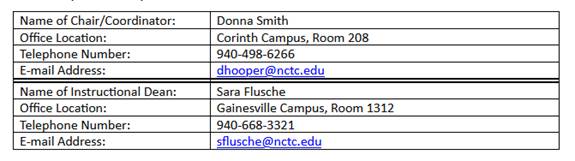North Central Texas College
Course Syllabus
Course Title: Principles of Macroeconomics
Course Prefix & Number: ECON 2301
Section Number(s): 0846
Semester/Year: Fall 2021 – 1st 8-week
Semester Credit Hours: 3
Lecture Hours: 3
Lab Hours: 0
Course Description (NCTC Catalog):
An analysis of the economy as a whole including measurement and determination of Aggregate Demand and Aggregate Supply, national income, inflation, and unemployment. Other topics include international trade, economic growth, business cycles, and fiscal policy and monetary policy.
Course Prerequisite(s): None
Instructor Information:
Name of Instructor: Jonathan Patrick, M.Ed., M.S.F.E.
Campus/Office Location: Flower Mound High School, Room #2500
Telephone Number: 469-948-3564
Email Address: patrickj@lisd.net
Office Hours:
Monday – Thursday: 7:30 AM – 8:20 AM and 3:35 PM – 4:00 PM
Required Materials:
(1) Macroeconomics: Principles, Problems, & Policies (eBook with Connect Access) by McConnell, Brue, & Flynn, McGraw Hill, 22nd edition
NOTE: Student payment for the textbook (eBook) & Connect Access has already been included in the tuition for the course via Inclusive Access.
Inclusive Access is a partnership between NCTC and McGraw-Hill Education, to provide the best learning resources on the first day of class. Students can gain access to McGraw-Hill’s adaptive online platforms with the latest version of the eBook at a discount. This program means students no longer need to swipe their credit cards to get their course materials and instructors can rest assured that all students will have the same edition of the textbook and access to the same resources. If students would like to purchase a physical copy of the textbook, they can order a discounted loose-leaf version through the bookstore.
Students who drop before the add/drop date will have their book fees credited back to their student account, and students who remain in the course will be charged a materials fee by the school to have continued access of the online platforms. If you remain enrolled in the course but wish to opt-out of access to the book please email the NCTC Bookstore with your name and student number to 1263mgr@follett.com.
NCTC Canvas and McGraw Hill Connect System Access:
CANVAS WEBSITE: Students can access Canvas indirectly by going to the NCTC homepage (www.nctc.edu) and clicking on the “Canvas” icon/logo. Or, students can access Canvas directly by going straight to the website for Canvas (https://nctc.instructure.com). We will NOT be using the FMHS/LISD Canvas page.
CONNECT REGISTRATION THROUGH CANVAS: Students no longer need a course ID# or a separate website to register for Connect. Rather, the Connect website is now linked directly to Canvas, and so students will ONLY be registering for Connect through their student Canvas accounts for this course starting on the first day of class.
CONNECT ACCESS: The textbook, Smartbook 2.0, and Connect activities are all maintained within the McGraw Hill Connect System. Students need to be enrolled immediately in Connect, as multiple assignments are due the first week of class. Student payment for the textbook (eBook) and Connect Access has already been included in the tuition for the course via Inclusive Access.
CANVAS/CONNECT ACCESS: All students must have complete access to Canvas for the entire semester. It is the student’s responsibility to have access to the internet at all times, as well as having all needed programs to complete the course. Students are not to give any other person access to his/her Canvas account. Students can be removed from the course immediately upon violating this rule. Once a student has given another person access to his/her Canvas account, the credibility of any work completed becomes questionable.
Connect Technical Requirements and Support
Please review the following information from McGraw-Hill Higher Education before you begin any assignments in Connect.
Run a system check: To have a successful experience in Connect, you will need to ensure that your computer's system meets the requirements needed to access and run your assignments (e.g.: operating system, browsers, plug-ins). It is strongly recommended that you troubleshoot your computer at least once a week, and before every test, to be sure that you will be able to complete the required exercises. Click on the following link to learn how to troubleshoot Connect and what the computer requirements are: http://connect.mheducation.com/connect/troubleshoot.do
Get support: Connect has a Customer Experience Group (CXG) Support Center where you can connect with a tech specialist via chat, phone, or email. Click on this link to access the online support center: https://mhedu.force.com/CXG/s/ContactUs
If you have problems with registration or technical difficulties while completing assignments, contact CXG. I am not tech support! Every time you speak with a representative, you will receive a case/ticket number for reference. Be sure to keep this number so that you can easily check up on the status of any unresolved problems and also to share with me if required.
The direct toll-free phone number for the Customer Experience Group (CXG) Support Center is 800-331-5094
Customer Experience Group (CXG) Support Center is available at the following times:
Sun: 12pm - 12am
Mon-Thurs: 24 hours
Fri: 12 am - 9pm
Sat: 10am - 8pm
(All in US Eastern Time)
***CONNECT TECHNICAL DIFFICULTIES / ISSUES***
If you experience any technical difficulties / issues while working on assignments in Connect, it is your responsibility as the student to take the following actions:
- Contact the Connect Customer Experience Group (CXG) immediately to report the issue at the time the issue occurs, prior to the assignment due date, so that the issue can be documented and resolved AND
(2) Contact your Course Instructor (patrickj@lisd.net) immediately to notify me of the issue.
Technical Problem Resolution Procedure
If you experience technical difficulties while completing an online assignment, follow the procedures as outlined below.
1. Take a screen shot: Take a screen shot of the problem when it occurs. Save as a .pdf or .jpg file.
2. Contact technical support: Make sure you give a complete description of your problem so the Help Desk staff will have the pertinent information in order to assist you properly. This may include:
o course name/reference number and/or instructor name
o operating system, Internet browser, and/or Internet service provider (ISP)
information
o Print Screen file
o your contact information
3. Send a message to me (patrickj@lisd.net) to notify me of the problem: Include all pertinent information of the incident (as listed above). You must provide the ticket/case number that you receive from technical support. This ticket provides proof of the time and date you tried to submit an online assignment. Any notifications that do not include this ticket/case number will be invalid.
4. Follow up: If you do not hear back from the technical support within a timely manner (less than 48 hours), it is your responsibility to follow up with the appropriate person until a resolution is obtained.
Student Learning Outcomes: (From Academic Course Guide Manual/Workforce Education Course Manual/NCTC Catalog)
|
At the successful completion of this course the student will be able to:
|
|
|
Explain the role of scarcity, specialization, opportunity cost, and cost/benefit analysis in economic decision-making
|
|
|
Identify the determinants of supply and demand; demonstrate the impact of shifts in both market supply and demand curves on equilibrium price and output.
|
|
|
Define and measure national income and rates of unemployment and inflation
|
|
|
Identify the phases of the business cycle and the problems caused by cyclical fluctuations in the market economy.
|
|
|
Define money and the money supply; describe the process of money creation by the banking system and the role of the central bank.
|
|
|
Construct the aggregate demand and aggregate supply model of the macro economy and use it to illustrate macroeconomic problems and potential monetary and fiscal policy solutions.
|
|
|
Explain the mechanics and institutions of international trade and their impact on the macro economy.
|
|
|
Define economic growth and identify sources of economic growth.
|
Course Requirements, Evaluation Methods, and Grading Criteria:
Grading Criteria:
|
# of Graded Course Elements
|
Graded Course Elements
|
Percentage of Final Grade
|
|
12
|
Assignments (Smartbook 2.0)
|
20%
|
|
13
|
Quizzes
|
20%
|
|
5
|
Exams
|
60%
|
Each student’s semester grade will be determined by the following:
Smartbook 2.0 Assignments: 20%
Quizzes: 20%
Exams: 60%
Total: 100%
Smartbook 2.0:
The 12 Smartbook 2.0 assignments are directly over textbook content and will be completed in Connect through our Canvas course. Smartbook 2.0 uses adaptive technology to tailor the assignment and learning experience to each individual student’s needs. Smartbook 2.0 starts by identifying the topics a student knows and does not know. As the student progresses, Smartbook 2.0 adapts and adjusts the content and questions on the assignment based on the individual student’s strengths, weaknesses, and confidence. Each Smartbook 2.0 assignment is set to take 60 minutes to complete on average. However, it may take some students more than 60 minutes to complete and some students less than 60 minutes to complete.
**How quickly a student completes the assignment depends on:
(1) how many questions the student answers correctly and;
(2) how confident the student is that their answer is correct, prior to viewing the correct answer and
their score for each question.
So, if you are confident that the answer you have chosen is correct, make sure to click “I know it” when you are asked “Do you know the answer?” after having answered the question. If you are confident that your answer is correct, but instead you click on “Think so,” “Unsure,” or “No idea,” then Smartbook 2.0 will keep on giving you additional questions covering those same concepts until you (1) do answer all of the questions correctly and (2) are confident that you answered all of the questions correctly. Therefore, as there is no limit on the number of times that a student can attempt and work through each LearnSmart assignment, if a student continues answering all of the questions that Smartbook 2.0 presents him/her with in the assignment, the student will eventually achieve a perfect score and earn a “100” on the assignment.
Please be aware of the opening and closing dates for the Smartbook 2.0 assignments, as no assignment will be re-opened once it has closed and no late assignments will be accepted. Again, you have no limit on the number of attempts on the Smartbook 2.0 questions to get the correct answer and state that you are confident the answer is correct, and there is no time limit. Think of this as practice!
Quizzes:
There will be 13 Quizzes. The quizzes are directly over textbook content, and will consist of 25 multiple-choice questions and will be completed in Canvas course. Please be aware of the opening and closing dates for the quizzes, as no quiz will be re-opened once it has closed and no late assignments will be accepted. You will have 3 attempts for each chapter quiz, and each quiz attempt is timed for a maximum of 45 minutes. You will only have one attempt to complete the Assessment Quiz.
**Note, you cannot pause the time on the quiz once you have started the attempt. If you click “save & exit” on the quiz and close the page, the time still keeps running and your attempt will be submitted automatically once the time has run out.
EXAMS:
There will be 5 Exams of which your lowest 1 (one) score will be dropped at the end of the semester. These are assessments directly over textbook content and will be completed in class at the end of each unit. Exams 1, 2, 3 & 4 will each cover 1/4 of the material and consist of 50 multiple-choice questions to be completed in a maximum of 75 minutes. The Final (Exam 5) is cumulative and will cover all of the course material from the start of the semester to the end, and consist of 80 multiple-choice questions to be completed in a maximum of 90 minutes. As the lowest exam grade is dropped, the 4 individual remaining exam grades will each be worth 15% of the student’s overall course grade. Therefore, Exams count for 60% of the student’s overall course grade.
You will have 2 attempts to complete and submit exams; the attempt with the highest grade will be used to calculate your average. Second attempts must be scheduled during my office hours – class time will not be used for your second attempt. Because of time limitations at the end of the term, you will not have a second attempt for Exam 5.
No makeup exams will be given or permitted.
**Note: All students MUST complete the “Assessment Quiz”. It is a mandatory assignment required by the department for completion of the course. If you do not complete the “Assessment Quiz”, your lowest 1 (one) exam grade will NOT be dropped.
The “Assessment Quiz” covers all of the student learning outcomes for the course and is used by the department to measure what students have learned and mastered after having completed the entire course.
**Details on when Assignments, Quizzes & Exams are open and due will be given in Connect and/or on Canvas. It is the student’s responsibility to be aware of what is due and when it is due. Failure to regularly sign into Canvas and/or Connect could be the difference between passing and failing.
The final grade is out of 100 percent according to the following scale:
|
Letter Grade
|
Percent
|
|
A
|
90 – 100
|
|
B
|
80 – 89
|
|
C
|
70 – 79
|
|
F
|
Below 70
|
Final Grades:
Once the Final Exam Deadline has passed, all grades are final. All final grades are determined by the coursework completed throughout the semester and are based on the number of points you earn. There will be no rounding of final grades.
Important Dates:
|
Classes Begin
|
August 23, 2021
|
|
Official Date of Record
|
August 30, 2021
|
|
Exam 1 Window
|
August 31, 2021
|
|
Exam 2 Window
|
September 14, 2021
|
|
Last Day to Withdraw with “W”
|
September 23, 2021
|
|
Exam 3
|
September 28, 2021
|
|
Exam 4
|
October 7, 2021
|
|
Assessment Quiz
|
October 14, 2021
|
|
Exam 5
|
October 15, 2021
|
Course Calendar:
Subject to change
|
|
Chapter
|
Date
|
Due
|
|
Exam 1
|
Chapter 1
|
August 23
|
|
|
August 24
|
Chapter 1 Smartbook 2.0; Chapter 1 Quiz
|
|
Chapter 2
|
August 25
|
|
|
August 26
|
Chapter 2 Smartbook 2.0; Chapter 2 Quiz
|
|
Chapter 3
|
August 27
|
|
|
August 30
|
Chapter 3 Smartbook 2.0; Chapter 3 Quiz
|
|
Exam 1
|
August 31
|
Exam 1, in class
|
|
Exam 2
|
Chapter 7
|
September 1
|
|
|
Chapter 7
|
September 2
|
Chapter 7 Smartbook 2.0; Chapter 7 Quiz
|
|
Chapter 9
|
September 3
|
|
|
Chapter 9
|
September 7
|
|
|
Chapter 9
|
September 8
|
Chapter 9 Smartbook 2.0; Chapter 9 Quiz
|
|
Chapter 12
|
September 9
|
|
|
Chapter 12
|
September 10
|
|
|
Chapter 12
|
September 13
|
Chapter 12 Smartbook 2.0; Chapter 12 Quiz
|
|
Exam 2
|
September 14
|
Exam 2, in class
|
|
Exam 3
|
Chapter 10
|
September 15
|
|
|
Chapter 10
|
September 16
|
|
|
Chapter 10
|
September 17
|
|
|
Chapter 10
|
September 20
|
Chapter 10 Smartbook 2.0; Chapter 10 Quiz
|
|
Chapter 13
|
September 21
|
|
|
Chapter 13
|
September 22
|
|
|
Chapter 13
|
September 23
|
|
|
Chapter 13
|
September 24
|
|
|
Chapter 13
|
September 27
|
Chapter 13 Smartbook 2.0; Chapter 13 Quiz
|
|
Exam 3
|
September 28
|
Exam 3, in class
|
|
Exam 4
|
Chapter 14
|
September 29
|
|
|
Chapter 14
|
September 30
|
|
|
Chapter 14
|
October 1
|
Chapter 14 Smartbook 2.0; Chapter 14 Quiz
|
|
Chapter 15
|
October 4
|
|
|
Chapter 15
|
October 5
|
Chapter 15 Smartbook 2.0; Chapter 15 Quiz
|
|
Chapter 16
|
October 6
|
|
|
Chapter 16
|
October 7
|
|
|
Chapter 16
|
October 7
|
Chapter 16 Smartbook 2.0; Chapter 16 Quiz
|
|
Exam 4
|
October 7
|
Exam 4, in class
|
|
Exam 5
|
Chapter 20
|
October 12
|
|
|
Chapter 20
|
October 13
|
Chapter 20 Smartbook 2.0; Chapter 20 Quiz
|
|
|
October 14
|
Assessment Quiz, in class
|
|
Exam 5
|
October 15
|
Exam 5, in class
|
DISABILITY SERVICES (Office for Students with Disabilities)
The Office for Students with Disabilities (OSD) provides support services for students with
disabilities, students enrolled in technical areas of study, and students who are classified as special populations (i.e. single parents).
Support services for students with disabilities might include appropriate and reasonable accommodations, or they may be in the form of personal counseling, academic counseling, career counseling, etc. Furthermore, OSD Counselors work with students to encourage self- advocacy and promote empowerment. The counselors also provide resource information, disability-related information, and adaptive technology for students who qualify.
For support, please contact the counselors at (940) 498-6207 or (940) 668-4321. Alternatively, students may stop by Room 170 in Corinth or Room 110 in Gainesville.
North Central Texas College is on record as being committed to both the spirit and letter of federal equal opportunity legislation, including the Americans with Disabilities Act (ADA) of 1990, ADA Amendments Act of 2009, and Section 504 of the Rehabilitation Act of 1973 (P.L. 93-112). http://www.nctc.edu/StudentServices/SupportServices/Disabilityservices.aspx
CORE CURRICULUM FOUNDATIONAL COMPONENT AREA (For classes in the Core)
Communication
Mathematics Government/Political Science
Life and Physical Science X Social and Behavioral Sciences
Language, Philosophy & Culture Component Area Option
Creative Arts American History
REQUIRED CORE OBJECTIVES (For classes in the Core)
X Critical Thinking Teamwork
X Communication Personal Responsibility
X Empirical and Quantitative X Social Responsibility
COURSE TYPE
Academic General Education Course (from ACGM but not in NCTC Core)
X Academic NCTC Core Curriculum Course
WECM Course
STUDENT HANDBOOK
Students are expected to follow all rules and regulations found in the student handbook and published online.
ACADEMIC DISHONESTY
Scholastic dishonesty shall include, but is not limited to cheating, plagiarism, academic falsification, intellectual property dishonesty, academic dishonesty facilitation and collusion. Faculty members may document and bring charges against a student who is engaged in or is suspected to be engaged in academic dishonesty. See Student Handbook, “Student Rights & Responsibilities: Student Conduct ([FLB(LOCAL)]”.
Instructor-specific Academic Dishonesty Policy:
Academic Dishonesty will not be tolerated in this course. You are not to give any person (which
includes parents, spouses, friends, etc.) access to your Canvas account at any time during the
semester. If you do, you are putting the integrity of the course work completed in question. Any student who cheats on any course material (exams, assignments, and exams) will immediately fail the course and academic dishonesty papers will be filed with the Dean and VP of Instruction.
Questions, Concerns, or Complaints